- Flowers
Flower Bulbs Allium Bulbs Anemones Begonia Tubers Crocus Bulbs Daffodil Bulbs Dahlia Tubers Hyacinth Bulbs Lily Bulbs Tulip Bulbs Woodland Flower Bulbs Other Flower BulbsFlower Plants Annual Bedding Plants Children's Flower Plants Clematis Climbing Plants Cottage Garden Plants Exotic Plants Flowers For Cutting Plants Foliage Plants Greenhouse & Indoor Plants Ground Cover Plants Hanging Basket Plants Lavender PlantsHardy Geraniums Herbaceous Border Plants Heuchera Pansies and Violas Patio Plants Water Plants Window Box Plants Winter Bedding Plants Hydrangea Large impact plants Recommended By Our Experts
- Fruit & Vegetables
- Trees, Shrubs & Ornamentals
- House Plants
- Tool Shed
Garden Tools & Equipment Barrows and Trolleys Garden Solutions Harvesting Plant Supports Seed Sowing Tree Stakes Water Butts Weed Control Hand Tools Secateurs, Snips and Pruners WorkshopGarden Irrigation & Watering Irrigation Kits Water Butts Hoses & Sprays Miscellaneous Fertilisers Plant Pots Hanging Baskets Plant Protection Garden Compost All Compost
- Outdoor Living
Garden Living Barbecues & Firepits Garden Storage Solar Lights & Lighting Fixtures & Ornaments Awnings Sail Shades Garden Clocks Landscaping Lawn Edging PavingPatio Heaters Gas Patio Heaters Electric Patio Heaters Fire Pits, Chimeneas, Fire Baskets Wallmounted/Ceiling Patio Heaters Freestanding/Table Top Patio Heaters Water Features Solar Powered Water Features Mains Powered Water Features Indoor Water Features Outdoor Water FeaturesGarden Furniture Rattan Furniture Parasols Garden Benches Dining Sets Loungers Wooden Furniture Party Tents & Gazebos
- Wild Birds
- Gardening Info
- Special Offers
- What is a promotional voucher code?
- What can I use my promotional voucher for?
- Where can I find my promotional voucher code?
- How do I redeem my promotional voucher code?
- How do I remove my promotional voucher?
- Why can I only use one promotional voucher code?
- Why has my promotional voucher code not been recognised?
- What is a gift voucher?
- What can I use my gift voucher for?
- Where can I find my gift voucher code?
- How do I redeem my gift voucher code(s)?
- How do I remove my gift vouchers?
- Why can I only use five gift vouchers?
- Why can I only redeem £50 of gift vouchers in one order?
- Why have my gift voucher code(s) not been recognised?
- 1. Once you have completed your order, go to your shopping basket
- 2. Click on the green 'Use voucher ' button
- 3. Enter your promotional voucher code into the box within the pop up below the title 'Promotional Voucher'. e.g. PM01234567890.
- 4. Click the red "Use" button next to the box you have typed your promotional voucher code in to activate your promotional voucher code discount.
- 5. The code is now activated.
- 6. To close the pop up click the red "Close & Continue" button at the bottom of the pop up.
- 1. Click on the green 'Use voucher ' button
- 2. To remove a promotional voucher simply click the red remove link next to the voucher code you would like to remove as shown below.
- 3. To close the pop up, click the red "Close & Continue" button at the bottom of the pop up..
- 1. Once you have completed your order, go to your shopping basket
- 2. Click on the green 'Use voucher ' button
- 3. Enter your gift voucher code into the box within the pop up below the title 'Gift Vouchers' e.g. GVM0123456789
- 4. Press the red 'Use' button next to the box you entered your gift voucher code in to activate your gift voucher code discount.
- 5. The code is now activated.
- 5. To use more than one gift voucher code within your order, simply repeat steps 3 and 4.
- 6. To close the pop up box once you have added all of your gift voucher codes, click the red "Close & Continue" button at the bottom of the pop up.
- 1. Click on the green 'Use voucher ' button
- 2. Within the pop up under the title 'Gift Vouchers' a list of the gift voucher code(s) you have entered are displayed.
- 3. To remove a gift voucher simply click the red remove link next to the gift voucher code you would like to remove as shown below.
- 4. To close the pop up, click the red "Close & Continue" button at the bottom of the pop up..
- Van Meuwen
- Admail ADM3952
- Spalding
- PE11 1ZZ
- Van Meuwen
- Admail ADM3952
- Spalding
- PE11 1ZZ
Join Our Gardening ClubVan Meuwen Gardening Club
Become a Member
Join our Gardening Club to unlock exciting perks and discounts!
JUST £10 for one year's membership
10% OFF EVERY order placed online £20 worth of Van Meuwen Vouchers Exclusive members only deals Join NowHelp with Vouchers
Promotional Voucher Codes
Gift Voucher Codes
What is a promotional voucher code?
A promotional voucher code is a voucher code that you may have received with a catalogue or as part of your order confirmation email.
What can I use my promotional voucher for?
Promotional vouchers can be redeemed against all plants and other products on the website, unless otherwise stated in the terms of a particular voucher. They cannot be used against P&P; charges.
Where can I find my promotional voucher code?
If you have received a catalogue from us your promotional voucher code will be displayed on your letter.

If you have received an email order confirmation, your promotional voucher code will be at the bottom of your email.
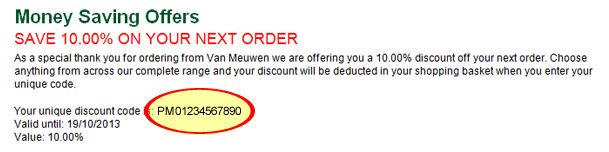
How do I redeem my promotional voucher code?
To redeem your promotional voucher code simply follow these steps:
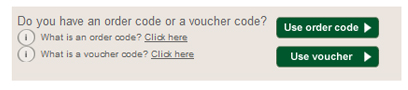

How do I remove my promotional voucher?
To remove your promotional voucher code simply follow these steps:
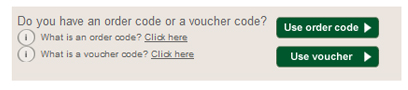

Why can I only use one promotional voucher code?
Only one promotional voucher code can be redeemed per order. They cannot be used in conjunction with any other promotional offer.
Why has my promotional voucher code not been recognised?
Please check the expiry date of your promotional voucher code, if the promotional voucher code has expired then the discount will no longer activate within your shopping basket.

Some promotional voucher codes will require a minimum spend for the voucher to be activated. Please see details on your promotional voucher.
Please ensure you have entered the promotional voucher code correctly. The promotional voucher code box will accept both upper and lower case letters. Some promotional voucher codes will include both letters and numbers. Voucher codes will all be 12 digits or more in length. If your code is less than 7 digits please try entering it into the order code box within your shopping basket.
If you are unsure why your promotional voucher code has not been recognised, please do not hesitate to contact our customer care department: contact us.
What is a gift voucher?
A gift voucher will look like the below example.

If we have supplied you with a credit slip or goodwill voucher then these are categorised as gift vouchers.
What can I use my gift voucher for?
Gift vouchers can be redeemed against all plants and other products on the website, unless otherwise stated in the terms of a particular voucher. They cannot be used against P&P; charges.
Where can I find my gift voucher code?
Your gift voucher code will be clearly shown on your voucher along with the expiry date and value.

How do I redeem my gift voucher code(s)?
To redeem your gift voucher code(s) simply follow these steps:
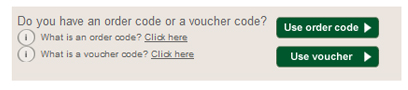
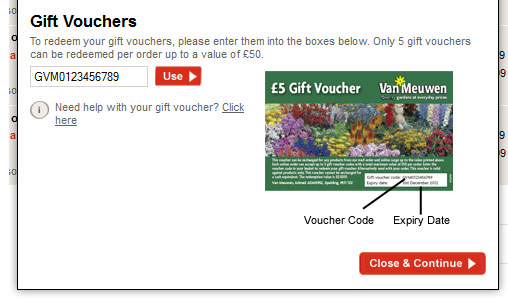
How do I remove my gift vouchers?
To remove your gift voucher code(s) simply follow these steps:
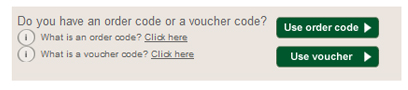
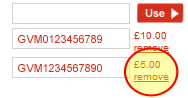
Why can I only use five gift vouchers?
We are only able to accept five gift vouchers against an order. If you would like to redeem more than five gift vouchers please send your order via post to:
Please note that we cannot be responsible for the non-receipt of orders containing vouchers so we would recommend obtaining proof of postage prior to sending.
Why can I only redeem £50 of gift vouchers in one order?
We are only able to accept a maximum of £50 worth of vouchers against an order. If you enter online more than £50 worth of vouchers then we are only able to accept £50 worth of the total value. Unfortunately we are not able to refund the additional amount. If you would like to redeem more than £50 worth of vouchers, please send your order via post to:
Please note that we cannot be responsible for the non-receipt of orders containing vouchers so we would recommend obtaining proof of postage prior to sending.
If you have not yet redeemed your gift voucher codes please see 'How do I redeem my gift voucher code(s)?' for more information.
Why have my gift voucher code(s) not been recognised?
Please check the expiry date of your gift voucher code(s), if the gift voucher code has expired then the discount will no longer activate within your shopping basket.
Please ensure you have entered the gift voucher code(s) correctly. The gift voucher code box will accept both upper and lower case letters. Some gift voucher codes will include both letters and numbers. Gift voucher codes will all be 12 digits or more in length. If your code is less than 12 digits please try entering it into the order code box within your shopping basket.
If you are unsure why your gift voucher code has not been recognised, please do not hesitate to contact our customer care department: contact us
Other pages you might like:
Sign up to the Van Meuwen Gardener's Club for Special Offers
Delivery Information Privacy Policy Cookies Terms of Business Affiliate Programme Planting & Cultural Advice Contact Us© 2024 Van Meuwen. All rights reserved. A division of Branded Garden Products Limited.
- House Plants
